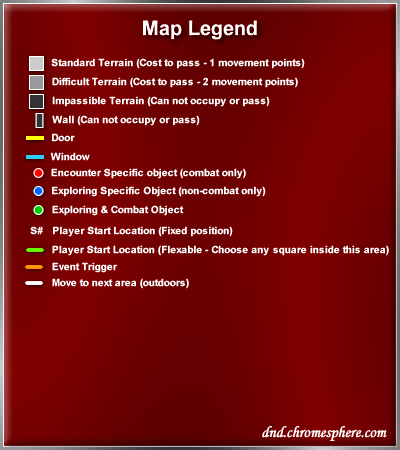D&D Solo Adventures
How To Play
- The Dragonshore Campaign / Quests
- Dungeon Crawls
- What Do I Need To Play?
- Brower Requirements
- Encounters
- Dialogue
- Exploring
- Making decisions in explore mode
- Resting
- Party Size
- Custom Rules
- DND Tokens
- Dnd 4e Player Reference Guide
- DM's Intiative And Effects Tracker
- Future Development
- Contact me
1) Adventure Types
There are 2 types of adventures available on this site: 1) Quests and 2) Dungeon Crawls. All the quests on this site make up the Dragonshore Campaign and story and run in sequential order.
The Dragonshore Campaign / Quests
The Dragonshore Campaign is a set of quests that takes place in the small town of Dragonshore. They have a background story and each quest has a different setting (crypt, forest, mine, etc). To start the dragonshore campaign, go to the quests page and click on 'the crypt' quest from the list. Or you can go to the Town of Dragonshore page and go to the shops there, to equip your characters before you head out (optional).
Dungeon Crawls
These areas are filled with rooms, enemies and treasure. They are easier to follow and are more 'hack n slash' orientated.
 Most of the following 'How To Play' information relates to the 'quest' dungeon type.
Most of the following 'How To Play' information relates to the 'quest' dungeon type.
2) What do I need to play?
What do I need to play?
Dice - Of course, you will need dice or a program to simulate random dice throws.
Books - Majority of the quests found on this site have come from the 4th edition rules. All 4e (4th edition) core books are recommended; Dungeon Masters Guide, Players Handbook and Monster Manual. You will need both the players handbook and the dungeon masters guide as you will be making player and DM decisions. The monsters that appear will come from Monster Manual volume 1. Statistics can not be shown on this site for majority of these monsters as they are copy-right so you will need to use your own copy of the monster manual to look them up. Page references will be given continously, for items, traps, enemies etc. Also, Wilster's Oddities (shop) sells items from the adventurers vault (optional).
Dungeon Tiles - I also recommend dungeon tiles. These are great for laying out the dungeon as you go through one room at a time. Graph paper or a checkers board could be used as an alternative. Or you could even use a laptop, and tilt the screen back, or a tablet pc. Load the screen of the dungeon room your currently in on the screen, but just be careful not to scratch the screen with your minis!
Browser Requirement
The mouse over text now uses javascript. You no longer have to 'refresh' the text as before with the title attribute. If you encounter problems you may need to check javascript is enabled in your browser.
3) How To Play
Your players actions in these adventures are broken up into 3 types: Encounters, Dialogue and Exploring.
Encounters
If you enter a room with enemies, that you can take by surprise or that aren't hiding, combat automatically begins. You can not interact with blue, non combat, objects until the combat round has finished. Green objects can be interacted with at any time (whilst exploring or fighting). These objects might be a trap lever, or a bookshelf that can be tipped over for example. The start location of enemies and players will be specified. Players calculate and apply their own experience points after successfully winning a battle.
Dialogue
When you see the 'Dialogue' banner, you are in discussions with 1 or more people / creatures. This could involve new information, completing a quest, obtaining a new quests, or a dialogue skill challenge. If an encounter is the result of a dialogue skill challenge, you will move to an Encounter phase, and details of the room / area and enemies will be given.
Exploring
If you enter a room without encounters, or without spotting enemies, you enter an explore phase. You can examine objects in the room, unlock doors, search items etc during this phase. Sometimes you may trigger an encounter during this phase, for instance, by opening a cage containing an creature of suspect motive within. The explore phase is halted until this encounter has been overcome. I will give all the details required when this happens.
Making decisions in explore mode.
In most cases you will have to closely examine an object before you can interact with it. For instance, examining a chest closer reveals that the chest is padlocked shut. You are then given the option to search for traps and if they are found, to disable them. Or you can run the risk of bashing the chest open and hope there is no trap. Examining the chest is called a 'root action'. You must closely view the chest first BEFORE the option to unlock or search for traps becomes available. This works for all objects. You must examine an object before you can interact with it further.
These options work in a logical tree-like structure: Numbers are first (these are called 'root' actions): 1) 2) 3) etc. You must do one of these before any of the options below them. The options underneath these are letters. For instance root action 1) is first. It may have 3 subsequent options:a) b) and c). These 3 options can be taken in any order ie you can choose to do option 1c) before 1a)
The other type of option is in Romain Numerials. These must be followed in sequence. Option i) must be performed before option ii) is available, which then in turn makes option iii) accessible etc. They are performed sequentially. An example of this might be when you must roll successfully to i) find a trap, BEFORE you can ii) disable it. You must know there is a trap before you can attempt to disable it.
An example of how options in an Explore phase might look:
1) Examine the chest
- a) Theivery Skill Options:
- - i) Search for traps
- - ii) Disable trap
- 1b) Unlock Chest
- 1c) Bash Chest
In the above example you have a few options to choose from. After you have 1) examined the chest, you can choose from options 1a) 1b) or 1c). If you choose 1a) Theivery Skill Options, you must perform option i) first before option ii) is available. If you fail i) you do not get an attempt at ii) (unless otherwise stated) and must move onto another option. Its logical; you cant disable a trap you didnt find! Romain Numerals are the only options that must be carried out in order.
Resting
Although no specific rules are in place for resting while in dangerous surroundings, generally you can rest anytime there are no enemies in a room or the room does not specifically state that there is no resting allowed.
Custom Rules
You can incorporate any of your own specific rules as you like (particularly with combat). If a rule is given that doesn't make sense for your particular situation, either disregard it, or modify it to suit your scenario. To enjoy these quests further, I strongly recommend one simple suggestion: if you reveal an answer, you have to stick with it, no matter what the consequence. If you scan all the available outcomes and then just choose which one suits you best, the unpredictability of the game will be lost. However, the game is all about fun, so play it the way you enjoy the most!
Party Size
Each quest is made for a party size of 2. If you have more then 2 PC's in your party, you may need to add additional experience, rewards, and enemies as you go through the quests. Adjust these as you go along, if its too easy, add more enemies, etc.
4) Downloads & Other Information
D&D Tokens
I have made some simple game tokens you can print off and use to represent the features in each area (combat, non-combat, enemies and player tokens). I have left the file as a png incase you want to make modifications to the tokens. There is a jpeg available below as well.
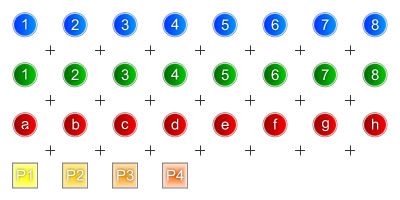
Dnd 4e Player Reference Guide
The dnd 4e Player Refenece Guide is a pdf file filled with quick 4e rules and information in one small booklet. It's an excellent companion for any player or DM or to refresh you on the rules if you have been away from the game for a while. I highly recommend it!
Dungeon Masters Initiative and Effects Tracker
This Initiative and Effects Tracker is a great tool for dm's, particular those with a large group, as it can help keep track of all the effects and attack / defense modifiers for each PC and monster.
Future Development
I'm continuely adding new material to the site, adding new quests, compiling the dragonshore campaign, or adding new features. I always seem to have some new idea I want to put into action. Make sure you visit regularly!
Contact Me
Did you enjoy your time here at dnd.chromesphere.net? Notice a bug, typo, broken link? Or just want to share your expeience and thoughts on the campaign? I'm always happy to hear what players think of the site! Please feel free to email me here:
paul@chromesphere.net
Thanks for visiting!
5) Map Legend